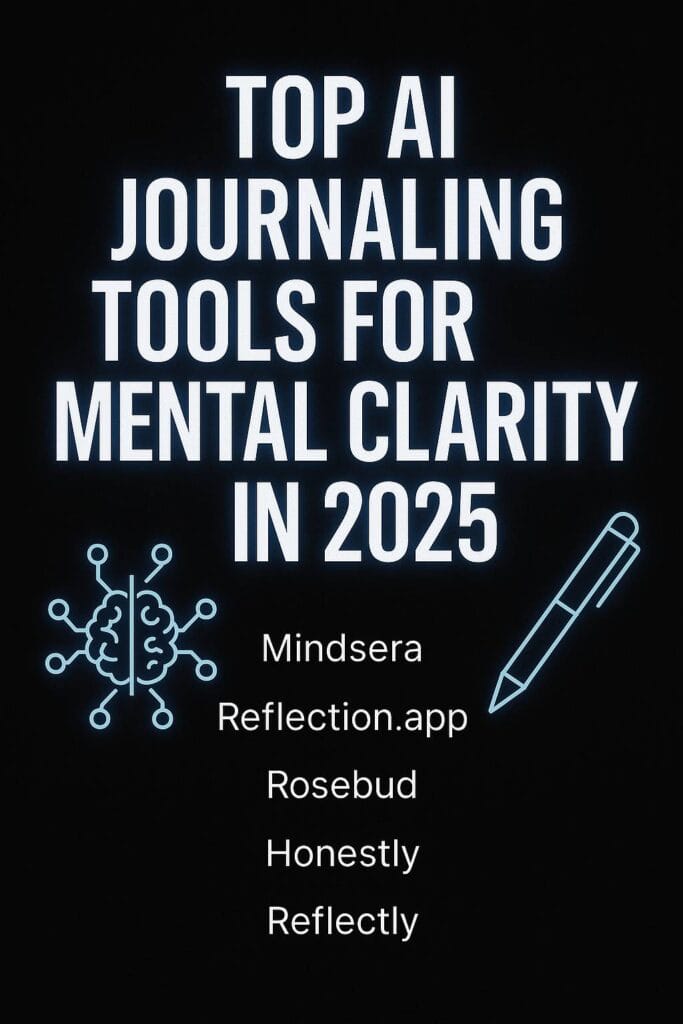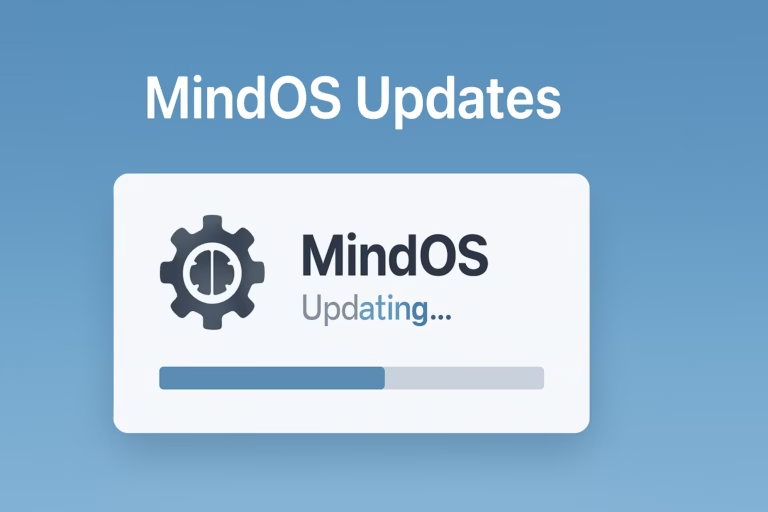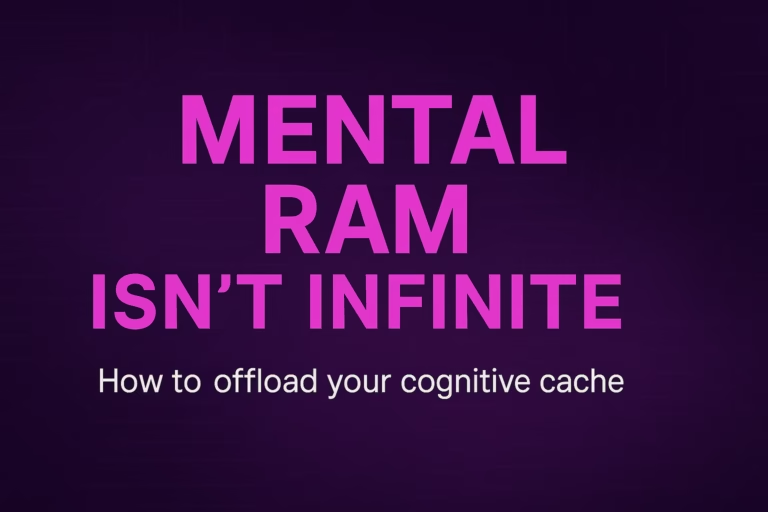Top AI Journaling Tools for Mental Clarity in 2025
The Glitch in the System You started journaling for peace.Now your notes are scattered across five apps, half-written affirmations, abandoned templates, and…
The Glitch in the System
You started journaling for peace.
Now your notes are scattered across five apps, half-written affirmations, abandoned templates, and 47 tabs open in your mind.
This isn’t reflection.
It’s digital noise.
The promise of clarity got eaten by the productivity monster—and you’re not alone. The tools meant to quiet our minds often end up cluttering them. But a new category of apps is turning journaling from a static habit into an interactive system for cognitive reboot: AI-powered clarity tools.
These aren’t just diaries. They’re debugging devices for your inner operating system.
Let’s explore how they work—and which ones are worth installing.
Why AI Journaling Tools?
AI journaling tools go beyond just “writing things down.” They’re built to:
- Surface mental patterns and emotional trends
- Offer guided prompts based on your entries
- Analyze sentiment and cognitive distortions
- Help you build consistent reflection rituals
For digital creatives, founders, and neurodivergent minds especially, these tools function like an inner co-pilot—gently nudging clarity back into your day when chaos creeps in.
Top AI Journaling Tools for 2025
1. Mindsera
Mindsera is a journaling powerhouse that blends AI with cognitive behavioral therapy. It’s built for thinkers and system-hackers—offering visual mind maps, thought tracking, and insights into distorted thinking patterns.
Best for: Self-optimization, mindset rewiring, clarity rituals
Price: Freemium, $9–$19/mo
Unique feature: AI identifies mindset loops and suggests rewrites
2. Reflection.app
Minimal, elegant, and calming—Reflection.app is designed for journaling purists who want just enough AI to stay curious. It offers guided daily prompts and simple timelines to help track personal growth.
Best for: Burnout recovery, quiet mornings, low-friction journaling
Price: Free basic plan, $4.99/mo for full archive + export
Unique feature: No distractions. Just you and your thoughts.
3. Rosebud
Rosebud combines therapeutic journaling techniques with habit-forming loops. You get check-ins, mood tracking, and real-time feedback. It’s warm, supportive, and ideal for emotional processing.
Best for: Emotional healing, habit-building, stress relief
Price: Free with optional upgrades
Unique feature: Therapist-style prompt coaching with a soft UX
4. Honestly
Honestly is a smart AI journal that evolves with you. It learns from your entries and tailors prompts accordingly—offering unexpected questions to help you dig deeper.
Best for: Daily reflection, adaptive prompts, mood pattern recognition
Price: Free with premium tier
Unique feature: Uses your mood and entry tone to personalize follow-ups
5. Reflectly
Reflectly feels more like a friendly conversation than a tool. Designed around positivity, gratitude, and self-compassion, it’s great for creators prone to burnout or spirals.
Best for: Positivity boosts, gratitude, emotional regulation
Price: Free basic, $5–$10/mo
Unique feature: Emphasizes joy, not just analysis
What to Look for in an AI Journaling Tool
When choosing your clarity tool, consider:
- Your end goal. Mental decluttering? Emotional release? Habit-building?
- Interface and tone. Do you prefer clinical, cozy, or minimalist?
- Prompt intelligence. Does the AI ask questions that matter to you?
- Privacy. Is your data encrypted and non-commercialized?
- Customizability. Can you set your own routines or reflection types?
This isn’t about picking the flashiest app. It’s about selecting a mirror that reflects you—and nudges you forward.
How to Build an AI Journaling Ritual
Choosing a tool is step one. The real shift happens when you ritualize your usage. Here’s how to structure a digital clarity practice that reboots your inner OS:
1. Set a Time, Not a Timer
Pick a moment you naturally slow down—right after coffee, just before bed, or post-scroll regret.
2. Begin with a System Check
Ask yourself:
- What’s looping right now?
- Where’s my energy leaking?
- What thought needs a rewrite?
3. Respond to One Prompt Only
You don’t need a novel. Just one prompt. Let the AI handle direction. You handle the honesty.
4. Review Weekly Patterns
On your reset day, review the week’s sentiment trends or emotional spikes.
5. Pair with a Ritual Cue
Candle, tea, playlist—signal to your system: we’re back at base camp.
Bonus: CTRLALTcmd 7-Day Prompt Circuit
Want to test an AI tool before committing? Try these inside any journaling app:
- Where am I on autopilot?
- What thought felt borrowed, not mine?
- If today had a name, what would it be?
- What emotion visited but didn’t speak?
- What loop tried to replay today?
- Who or what drained me?
- What do I want to download into tomorrow?
Repeat monthly for insights. Or remix for your own clarity code.
FAQ: AI Journaling Tools
Q: What if I don’t like writing?
A: Some tools let you voice-note or track mood with minimal text. Try Rosebud or Reflectly.
Q: Will AI keep my data private?
A: Most do, but always read the privacy terms. Reflection.app and Mindsera are especially transparent.
Q: How is this better than a paper journal?
A: It’s not better—it’s different. Think of it as journaling with a mirror that talks back.
Exit the Loop
Your thoughts aren’t broken.
Your system’s just cluttered.
AI journaling isn’t about outsourcing your voice—it’s about organizing it, reflecting it back to you, and offering a soft recalibration instead of another hustle.
So try one.
Run a scan.
Pick your ritual.
And listen to what your OS has been trying to tell you all along.
🎁Get a FREE Gift: the CTRLALTcmd Clarity Circuit: A 7-Day AI Journaling Ritual
What It Is:
A sleek, printable (and fillable) PDF that guides readers through 7 transformative journaling prompts—designed to be used inside any AI journaling app. It acts like a “debug routine” for your mental OS.
What’s Inside:
- Daily Page Templates — one per prompt, minimalist layout with room for entries
- Mood & Loop Trackers — record emotional tone + recurring thought patterns
- System Scan Summary Sheet — end-of-week snapshot to track cognitive loops and energy drains
- BONUS: CTRLALTcmd-approved AI prompt rephraser (to feed into Mindsera, Rosebud, etc.)